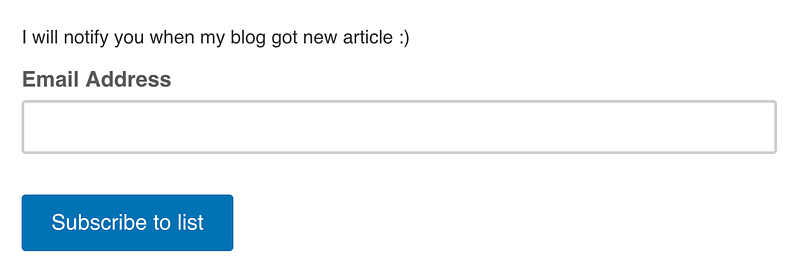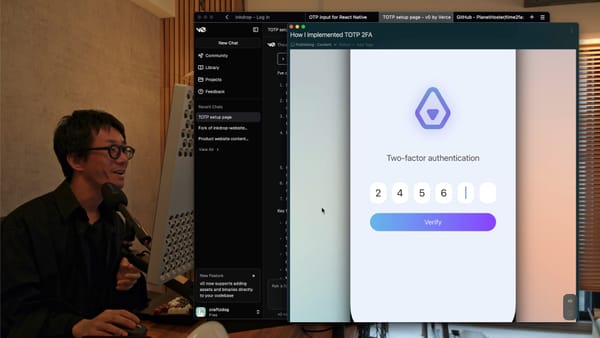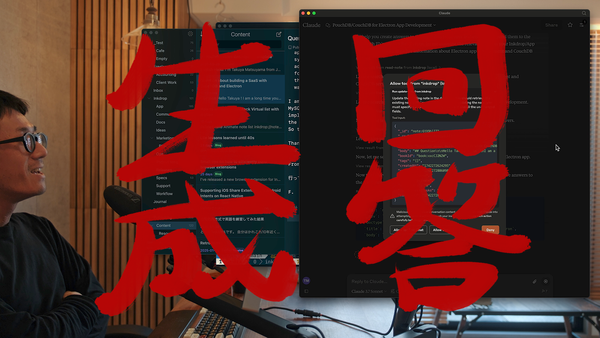A solo app developer’s dream desk setup (Late 2020)
Since I’ve started my freelance career and working at home 8 years ago, I’ve been spending hours and hours at my desk every day. So, I’ve…

Since I’ve started my freelance career and working at home 8 years ago, I’ve been spending hours and hours at my desk every day. So, I’ve been continuously improving the work environment that I’m in to gain more productivity. Not only improving your productivity, but it’s also important to keep yourself healthy. In this video, I’d like to share with you guys a snapshot of the continuous process towards building the perfect desk setup for my productivity and good health.
Hi, my name is Takuya. A solo developer, building a Markdown note-taking app called Inkdrop. To run a successful software-as-a-service business, I’m doing a lot of things alone not only programming but also writing blog posts for marketing, providing user support, drawing illustrations, and on and on.
So, it is crucial for me to have space and tools which let me keep focusing on the work without being distracted.
My workroom — Washitsu

My workroom was originally a Japanese tatami room called Washitsu. Since it was not suitable for putting a desk on it, I put wooden floor tiles.

I bought it at Rakuten Ichiba. They are enough solid and protect the tatami well. It looks very realistic and beautiful. I love it.

Mac Pro


Mac Pro is my main machine that I bought 7 months ago. Obviously, it is kind of over-spec when you use it for programming. But my product Inkdrop is built for multiple platforms like macOS, Windows, Linux, iOS and Android. So, I often have to run several virtual machines, iOS simulator and Android emulator at the same time in order to debug on every platform.
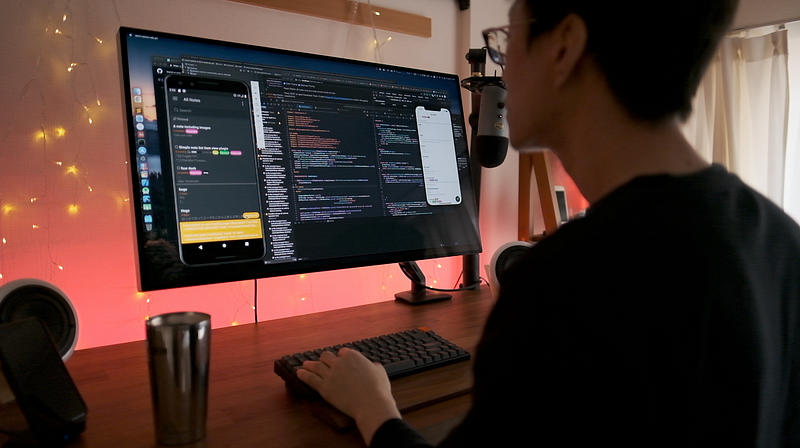
I also use it for editing videos for my YouTube channel, and video editing is a very CPU and GPU intensive task. I also do photographic development using Lightroom, and other design tasks using Photoshop and so on. There was only Mac Pro that fits my workflow and it was a huge decision to buy it because it costs over $13,000 USD. But I’m very happy with it at the moment because it has never been sluggish and I no longer have to worry about the computing capacity or memory usage while doing intensive tasks, which is so great. On top of that, I can no longer make any excuse by blaming the computer when something doesn’t go well. You have no choice to do great work with this.
Monitor — Pro Display XDR


My monitor is Pro Display XDR. I was previously using iMac 2017 whose display has 5K resolution. I tried to find third-party 5K monitors but it turns out that there were very few options with the same resolution. So, I decided to go with Pro Display XDR which has 6K resolution. That’s insane. The display size is big enough and it allows me to split a vim window into a lot of panes so that I can edit multiple files while referring to other files. I love this narrow bezel and minimal design.
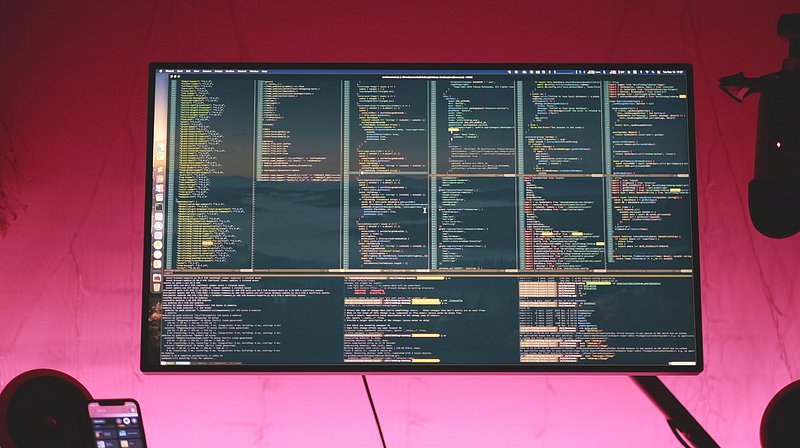
Pro Display XDR has 3 additional USB-C ports behind it. I put a retractable usb cable so that I can quickly connect my phone or other devices with my mac.

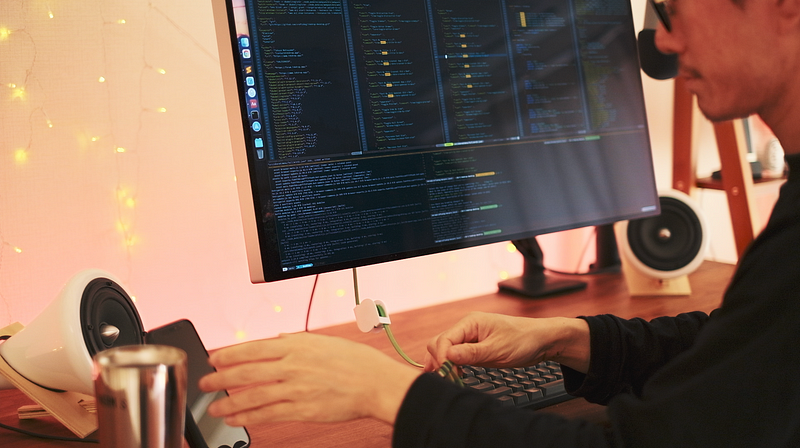
Monitor arm — Ergotron MXV

The monitor is mounted using a monitor arm called Ergotron MXV, which I bought it at Amazon. It frees up some desk space. It’s enough stable and holds the display very well. It allows me to change the display angle and distance quickly depending on a task.
- [Amazon] Ergotron MXV
Table top — IKEA KARLBY Worktop

I’ve chosen a countertop from IKEA called KARLBY. It’s affordable even including a shipping cost in Japan. This countertop 184cm long which gives me plenty of room to scatter my stuff. It’s also big enough for my wife and I to sit side by side.
Mini drawer

I attached a small drawer under the countertop to get a quick access to things like a remote controller. It is attached with double-sided tape. I bought it at Amazon.
Chair — Aeron Chair by Herman Miller
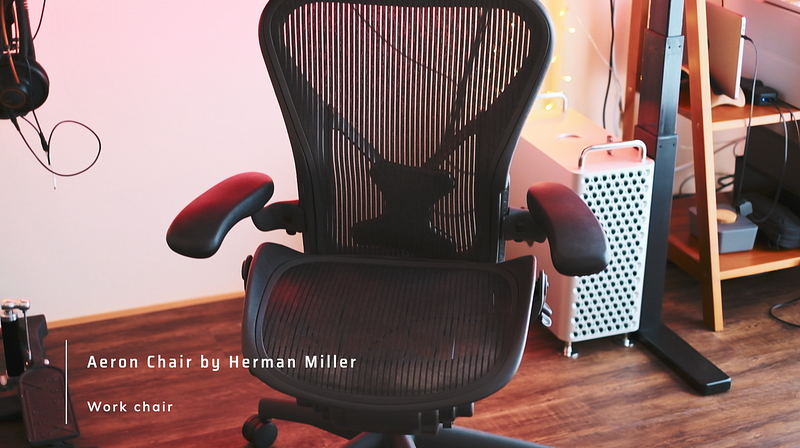

I’ve been sitting on a chair from Herman Miller called Aeron Chair for more than 5 years now. You may know this chair because it’s so popular around the world. I bought it at Rakuten Ichiba. I was using a very cheap chair before buying it. I found myself not so tired since I switched to this chair. It’s so durable and hasn’t broken at all even after 5 years of use. So, I think it’s worth the price. Take care of your back.
Standing desk — Flexispot E3


Standing desks have become popular these days because they are good for your health. A research says working while standing boosts greatly your NEAT — Non-Exercise Activity Thermogenesis, which means an energy consumption of your daily activity. I bought a height-adjustable desk frame from Flexispot. It costs over $400 dollars but I think it’s worth the price. It’s not so loud when it runs and it’s very powerful, so you don’t need to worry about the weight of stuffs you put on top of the desk.
- [Amazon] Flexispot
Stepper — Xiser


In addition to the standing desk to care about my health, I work while walking at my desk, using this portable stepper from Xiser. It increases, even more, the consumption of NEAT. The hydraulic cylinder system works very smoothly and quietly. Besides, it makes your setup keep compact than putting a treadmill under the desk.



As standing on the stepper barefoot can be slippery and dangerous, I put on five-finger shoes from Vibram — an Italian manufacturer of rubber outsoles for footwear. When you put on them, it feels like you are barefoot but feels stable as they hold your feet very well on the stepper. Walking pumps your blood and it improves your productivity. It’s just like taking a walk while thinking about things. It’s not quite as distractive for doing tasks like coding as you imagine. You will soon get used to it.
- [Amazon] Vibram Fivefingers
Speakers — Joey Roth


These speakers are by Joey Roth. I found them on Instagram in a post. I had to go ahead and research which ones they were exactly. One thing for sure though is that they look really nice and unique. The quality of the wood stand and the steel ceramic housing are very nice.

The sound quality is decent when it comes to highs and mids. But I found the bass to be lacking, so it is not suitable for listening to rock or dance music or things like that. It is not a big problem for me because I use other speakers in the other room when I enjoy music. Unfortunately, it is not sold any more because it looks like Joey Roth started focusing on another new product.
Keyboard — Keychron K2
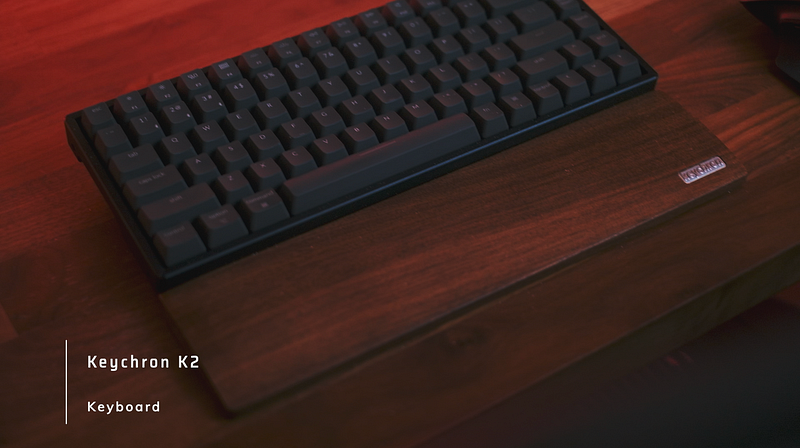

I was basically happy with Apple Magic Keyboard. But I wanted to make my videos more visually enjoyable since I started this YouTube channel. I found this keyboard called Keychron K2 on Oliur’s YouTube channel. It has a great mat black design and costs $89.00 with an RGB backlight aluminum frame which is way cheaper than HHKB, so I decided to buy it. I also bought a palm rest because other reviews say it is tall, and that was the right choice. To customize its keytop design better, I’ve also got a keycap set which costs $19. The key layout is very similar to the Apple magic keyboard, so the learning cost would be low. Looks so cool.

I’m not a big fan of RGB LED light, so I rarely use it.
Mouse — Logicool MX Master 3


I was a long time user of Apple Magic Mouse. I haven’t been caring much about mice but this year I started using this mouse from Logicool called MX Master 3, which is a popular choice for creators. The big reason why I switched from Magic Mouse to it is that I started creating 3D models using Magica Voxel and Blender. Because creating 3D objects requires tons of clicking. So, using this mouse increased my productivity especially for 3D modeling.

There isn’t much I don’t like about MX Master 3 except for one minor issue that the size is kind of too big for my hand. I often get tired of holding the mouse. So I’m planning to try a smaller model.
iPhone stand — PowerWave 7.5 Stand by Anker

Since iPhone supports wireless charging, I bought a wireless charger stand called PowerWave from Anker. I’m a lefty man, so I put it on the left side. It allows myself to keep an eye on my phone and charge it at the same time.

Not to forget, I often use my phone as a way to change the color of the LED lights behind the desk which is Philips Hue light ribbon.
iPad stand — YOHANN


My old iPad stand holds my iPad at a fixed angle, which I didn’t like. So I needed a stand which is beautiful yet flexible. I found this one by Yohann — based in Switzerland. It took 2 months to be shipped to Japan because it was out of stock and I pre-ordered it. It’s made of a single chunk of wood that is carefully designed so that your iPad can be solidly balanced at one of three different angles, as you can see.

So, it works well both when you sit on a desk or when you stand in front of the desk. I love the design and versatility. It costs $149 and is not cheap but worth it in my opinion if you are searching for a beautiful and high-quality iPad stand.
Headphone hanger

There are two headphones hung under the countertop. One is for monitoring, and another one is for general purposes.

I bought this headphone hanger on Amazon in order to get quick access to them while keeping my desk clean.
Wireless noise-canceling headphones — Sony WH-1000XM3

I’ve been using these noise-canceling headphones by Sony called WH-1000XM3, which is a previous generation of the model since they released XM4 recently. I can’t remember this terrible name but the quality is decent. The sound is great and the noise cancellation works pretty great. I often carry it when I go to a cafe.
- [Amazon] Sony WH-1000XM4
Monitor headphones — AKG K712 PRO

This headphone is called AKG K712 PRO, usually used for music and video productions like referencing, precise mixing, and mastering. Since Mac Pro doesn’t have a headphone port, I use Apple’s USB-C to Headphone Jack Adapter. The big over-ear type prevents fatigue even during long hours of use such as in meetings and video editing.
- [Amazon] AKG K712 PRO
Microphone — Blue Yeti


On the right side of my monitor, I have a Blue Yeti USB microphone. I use it usually for voiceovers I’m just recording like this, and also for video chats and conferences.

The mic is mounted using a Blue Compass premium broadcast boom arm. By using the boom arm instead of a mic stand, it suppresses picking up the keyboard typing sounds when shooting my workflow videos.
- [Amazon] Blue Yeti USB Mic for Recording & Streaming on PC and Mac
- [Amazon] Blue Compass Premium Tube-Style Broadcast Boom Arm
SD Card reader
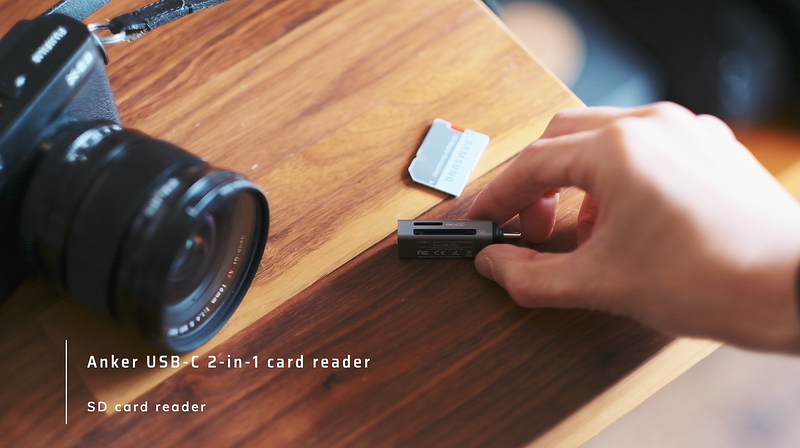

To import pictures and videos that I shot quickly, I was searching for a mini SD card reader that doesn’t distract the setup. I found this SD card reader from Anker. Thanks to having two USB-C ports on the top of the Mac Pro, I can connect the SD card reader here.
Cable management


The biggest and hardest problem to attain a clean desk is cable management. Hiding the power bar and keeping all my cords neatly tied together in one place was a priority. To accomplish that, I bought this black mesh cable tray from Sanwa Supply named CB-CTERD5. It is long enough to hide the power bar and wires very well.

Since the tray can be easily opened like this, you can quickly access and manage them. And I screwed the power adapter to the back of the countertop. I have another cheap tray for storing cables that are not always necessary like an HDMI cable and USB-C cable for charging power.

On the left side of the countertop, I’ve put a cable holder for those cables in order for them not to dangle from the countertop.

Since it’s a standing desk and the Mac Pro is too big to put on it, you need a very long thunderbolt cable for a display. Currently, it’s too short to run the display cable along the display arm, which looks a bit messy though. It’s too expensive to buy a longer thunderbolt cable at the moment. But I think it’s good enough for now.
Ladder shelf — Scanteak

Next to my desk, I have a ladder shelf from Scanteak called Skott. I was looking for a natural wood finish shelf to match my desk and it fits very well.

My robot vacuum Roomba is hiding underneath and I have two cable boxes to store some power adapters. And I have a laptop stand and MacBook pro here with a power adapter on the right side so I can quickly charge it.
Monitoring room air quality

On the topmost shelf, you can see another Android phone displaying the air quality of the room. As you may notice, several sensors are peeking out of the cable box.
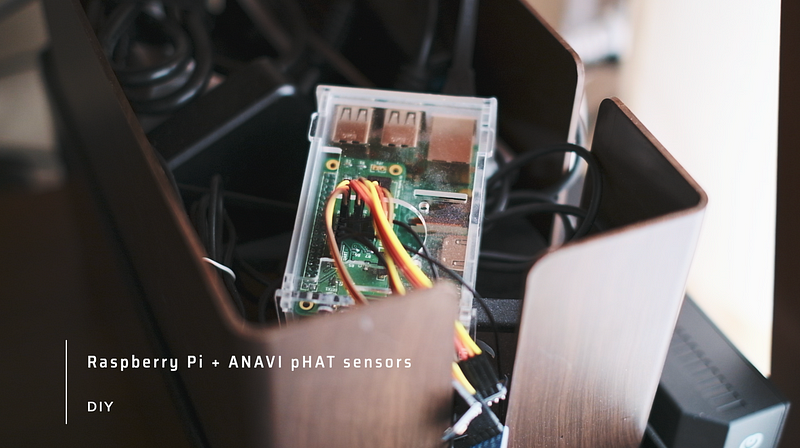
They are connected with my Raspberry Pi which is periodically logging the air quality such as temperature, humidity, CO2, and pressure. Because those significantly affect my productivity.

It tells me when to refresh the air with an alert sound. It’s very useful to keep the room comfortable and to keep myself productive.
Wrap up

Overall, I enjoy working at this desk. Of course, it’ll never be perfect and I’ll keep improving and changing it. Currently, I’m interested in changing the wall to more dark. But right now, this setup has been working well for me. Let me know what you guys think about this setup.
Some kinds of stuff are only available in Japan but I hope it gives you some inspiration to improve your workspace.
- Follow me on Twitter & Instagram
- Inkdrop — Markdown note-taking app