Customize Editor Keymaps
In v2.6.0, it now supports keymap customization for the editor. For example, you can change keybinding to move cursor. Here is steps to…
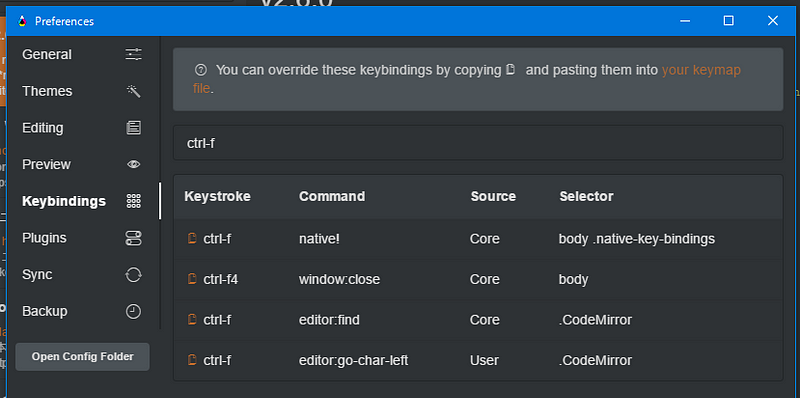
In v2.6.0, it now supports keymap customization for the editor. For example, you can change keybinding to move cursor. Here is steps to customize:
- Go to the Keybindings on Preferences
- Open user keymap file
- Add your keymap like this:
'.CodeMirror':
'ctrl-f': 'editor:go-char-left'You can find available commands for editor by searching keybindings with editor: on the Preferences pane.
—
Download now: https://www.inkdrop.app/
Send feedback: https://github.com/inkdropapp/forum/issues
Contact us: contact@inkdrop.app
Twitter: https://twitter.com/inkdrop_app




