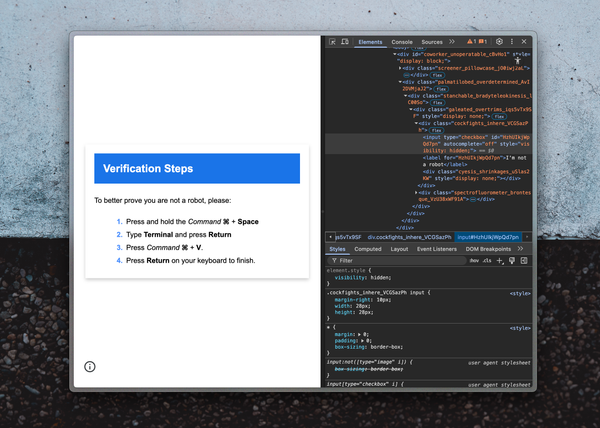Inkdrop 5.3.0 — Web Clipper, Alfred integration, better conflict resolver

Hi, it’s Takuya here. I’m excited to announce that Inkdrop v5.3.0 is out! It comes with a bunch of improvements to its core features, which would significantly help your workflow. Let me explain what’s new in this version.
Local REST API endpoint
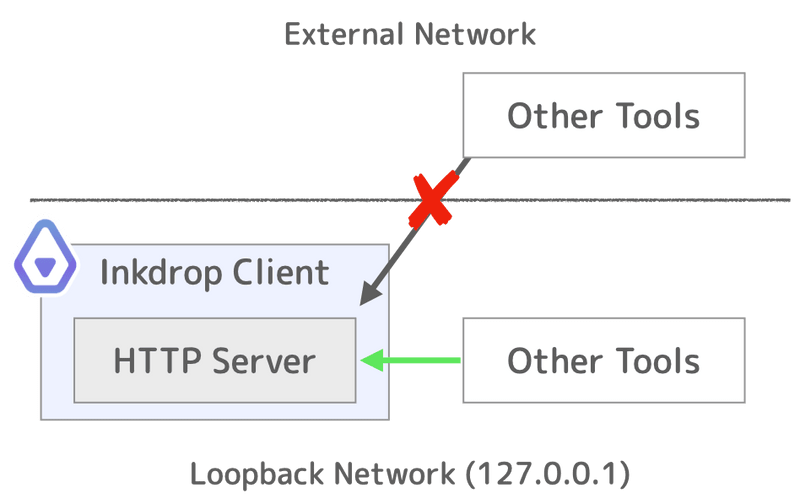
I’ve been working hard to make Inkdrop more robust to integrate with the other third-party tools. The local REST API endpoint opens an HTTP database server for accessing your local database from external programs easily yet securely. Sounds scary? No worries. It only allows access from the loopback network, which means that other incoming connections from the external network are prohibited by default. It would unlock a lot of possibilities like a flexible ability to import/export your notes, as I’ll explain below.
To enable the local REST API endpoint, edit config.cson in the user data directory. Quit Inkdrop first, then edit it like so:
"*":
core:
server:
enabled: true
port: 19840
bindAddress: "127.0.0.1"
auth:
username: "foo"
password: "bar"Now, launch the app. Please read the documentation for more detail about the API.
Browser integrations for clipping web pages in Markdown
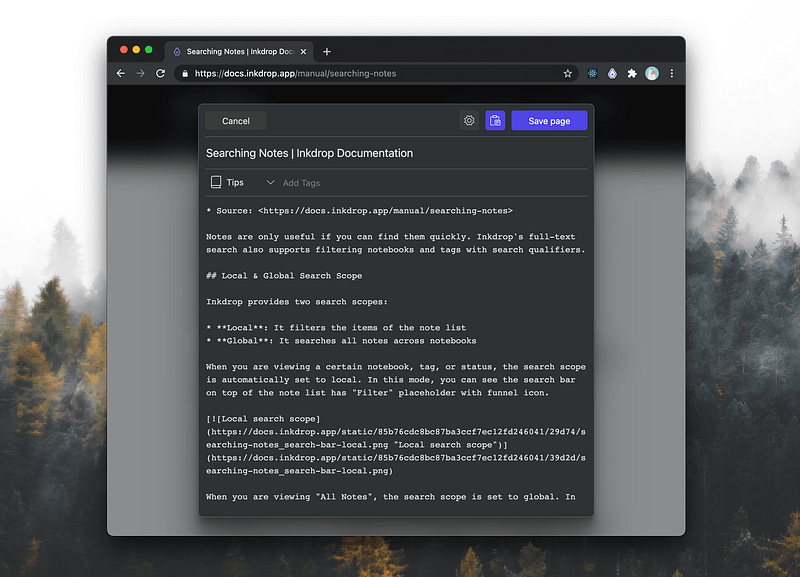
One of the great benefits of having the local REST endpoint is the web clipper. It lets you save any web page off the internet to your Inkdrop database in Markdown so you can read or edit it later while synchronizing it securely via the end-to-end encryption. The browser extensions are available for Google Chrome and Mozilla Firefox!
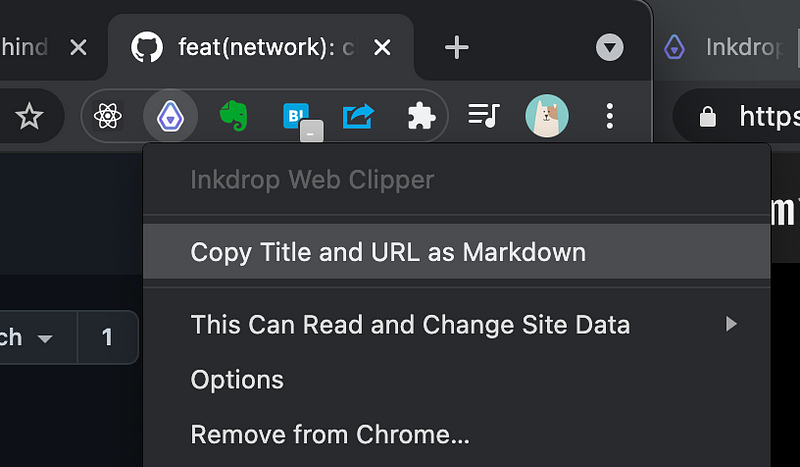
It also helps copy page title and URL as Markdown like [title](https://~~~) from the popup menu as you can see above.
Alfred integration for searching notes quickly
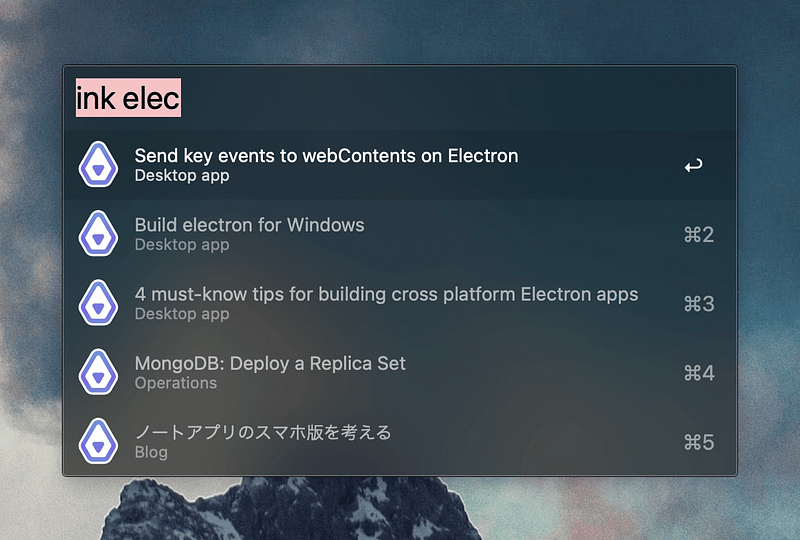
The local REST API endpoint allows you to integrate Inkdrop with Alfred. Alfred is the powerful alternative to Spotlight on macOS. By installing the Alfred Workflow for Inkdrop, you can instantly search your notes from Alfred.
Watch my devlog on implementing the Alfred integration if interested :)
Better note conflict resolution
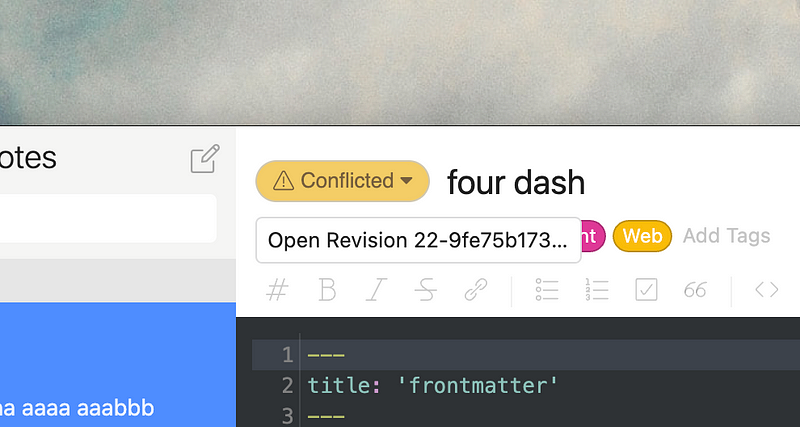
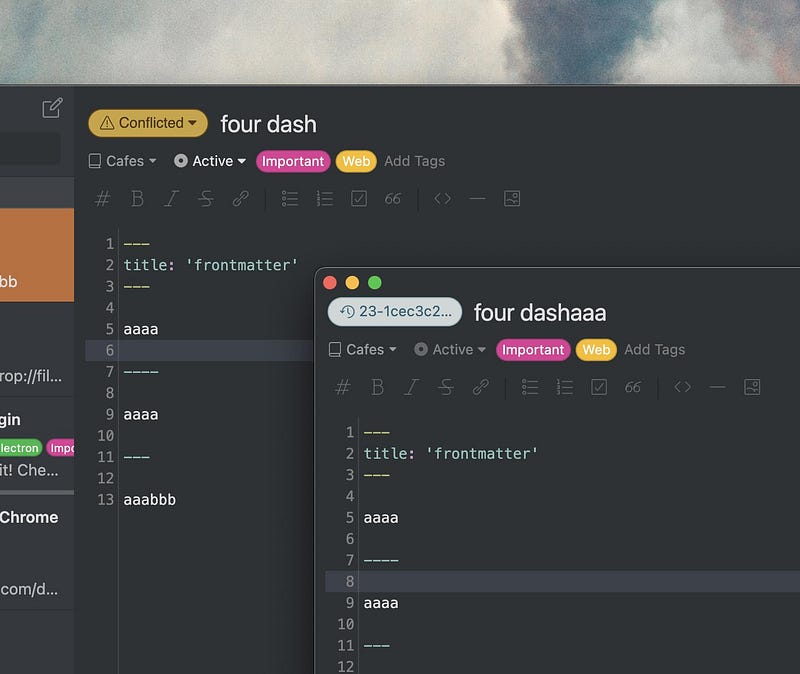
Inkdrop has sometimes been automatically resolving note conflicts based on their revision numbers and update date times but it could cause unwanted results in some cases. In this update, it provides a dedicated UI for resolving the note conflicts manually by users. You can view conflicted revisions in a separate window respectively to manually resolve the conflicts, which would prevent losing your edits unexpectedly. It will be also supported in the mobile version.
Other New features
- Show editing note title in title bar
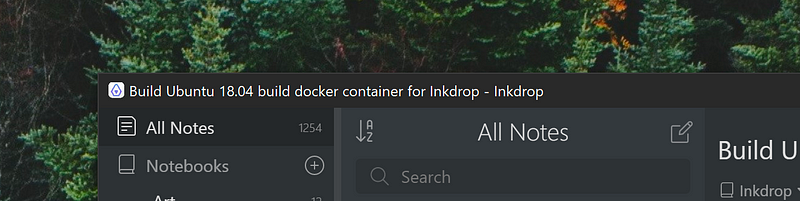
- Dock menu for opening new window (Thanks Yusuke)
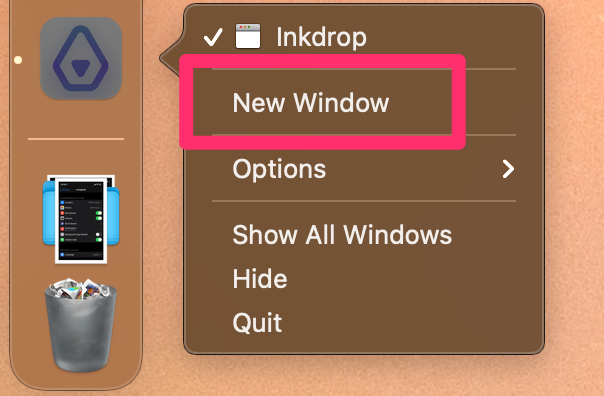
Improvements
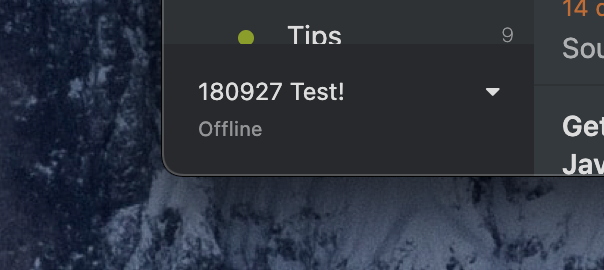
- Upgrade Electron from 7 to 12
- API: add
editor-floating-actionslayout that allows you to add custom floating action buttons on the editor (See the doc) (Thanks Ron) - Scroll sidebar to the selection automatically when opened a notebook (Thanks Shogo)
- Network diagnosis to help configure Inkdrop for running it behind corporate proxy from menu Help -> Run Network Diagnosis.
- Set window background to dark on dark mode to avoid flashy white backgrounds (Thanks Hugh)
- View an old revision in a separate window
- Support Elixir language (Thanks Clish54)
Bugfixes
- Prevent adding more than one tags with the same name (Thanks Avis)
- Change folder structure and file name of backup files that avoid using
:character, which is prohibited in some cloud storage services (Thanks Ryan, Nicole, and Evan) - Disable horizontal scrollbars for printing with other syntax themes (Thanks Gogdizzy)
- Remove navigation keymaps like cmd-k right on macOS and ctrl-k right on Windows and Linux (Thanks Shunichi)
That’s it — I hope you enjoy this update! And as always, thank you for your feedback. I’ll work on the mobile app next along with the current roadmap 💪 Please stay in touch by following me on Twitter :)
Thank you so much for supporting Inkdrop!
- Inkdrop Website: https://www.inkdrop.app/
- Send feedback: https://forum.inkdrop.app/
- Contact me: https://docs.inkdrop.app/contact
- Twitter: https://twitter.com/inkdrop_app
- Instagram: https://www.instagram.com/craftzdog/
- Discord community: https://discord.gg/S7hDmvh