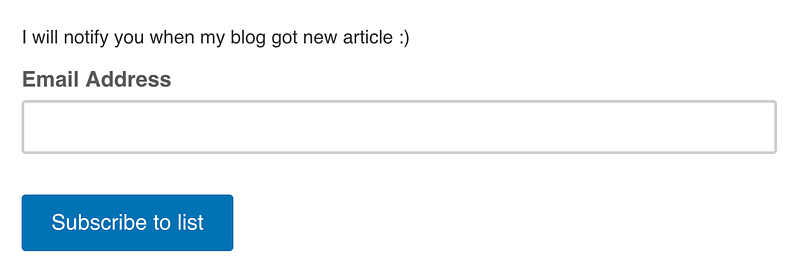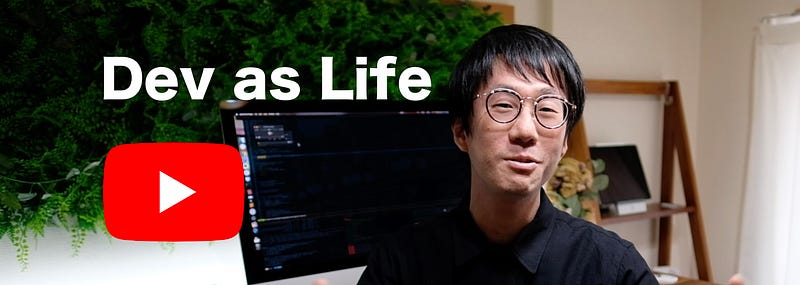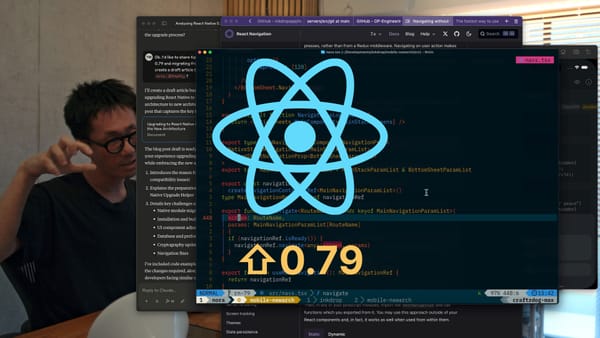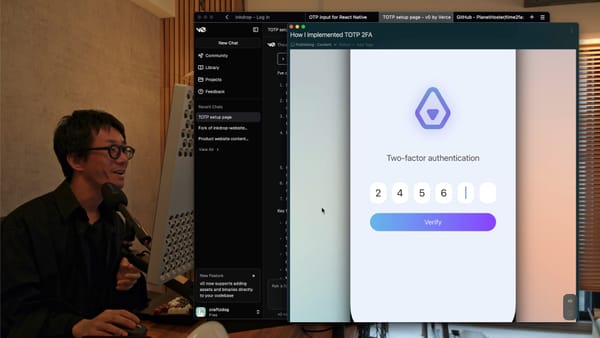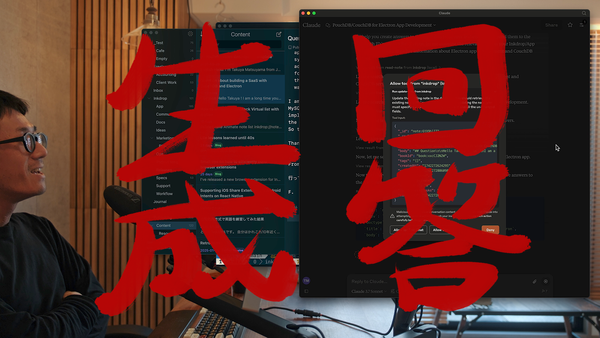Inkdrop for Mobile now supports extending Markdown
Release notes on Inkdrop mobile v3.5.0
Hi, it’s Takuya, the solo developer of Inkdrop. This article is about a big update on Inkdrop, a robust note-taking app that helps you organize Markdown notes, as following:
- Technical challenge towards Apple’s guideline
- How to enable Markdown renderer options
- What the mobile app has got evolved in this 3 months
- I’ll focus on marketing in February
I published the future work of Inkdrop(vol.4) and I mentioned in the article that the mobile app will support plugins. It was a long-awaited feature — and today, I’m so happy to announce that Inkdrop for mobile now supports it as advanced Markdown renderer options, which allows you to extend Markdown renderer for using features like math, sequence-diagrams, mermaid, etc! It is available on both iOS and Android from v3.5.0. Take a look at the below image for a quick demo of this huge update:
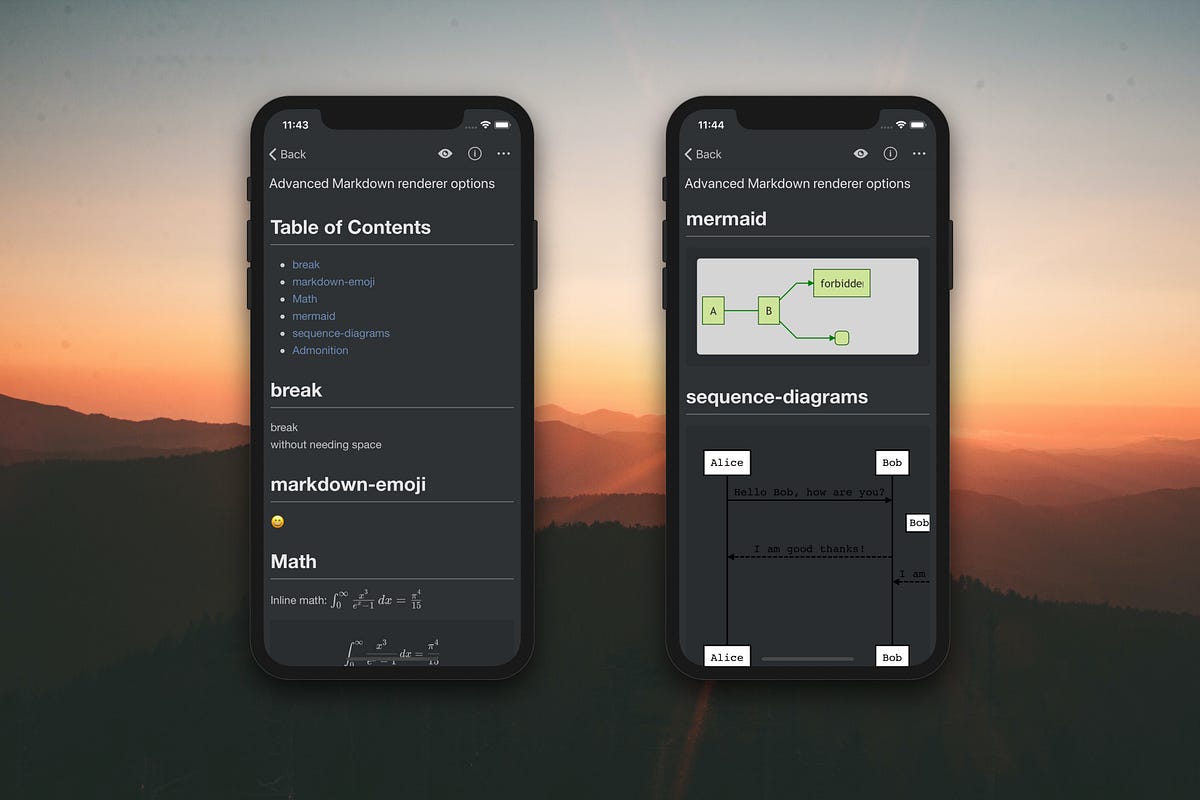
Supported plugins in v3.5.0 are:
- breaks
- embed
- flowchart
- markdown-emoji
- math
- mermaid
- sequence-diagrams
- toc
Technical challenge towards Apple’s guideline
There are many Markdown dialects and it is not possible to cover all. Besides, supporting many extensions would cause the app slowing down. In order to solve this issue, Inkdrop for desktop has been providing the plugin system so that you can extend features as you need. The mobile app is built with React Native but the editor component is web-based. So, I’ve successfully built the similar system for the mobile editor in order to make it possible to only load enabled features. Thanks to this architecture, it can still keep lightweight in spite of having the various Markdown features supported.
You might notice that they don’t look as plugins but just options. In terms of implementation, they are bundled into the app itself. That’s a workaround to avoid violating Apple’s guideline as I discussed in this article. So, it is not able to update plugins without updating the app. But you can still add your own plugin to the app by sending a pull request to our git repository. See the documentation to learn more if you are interested.
How to enable Markdown renderer options
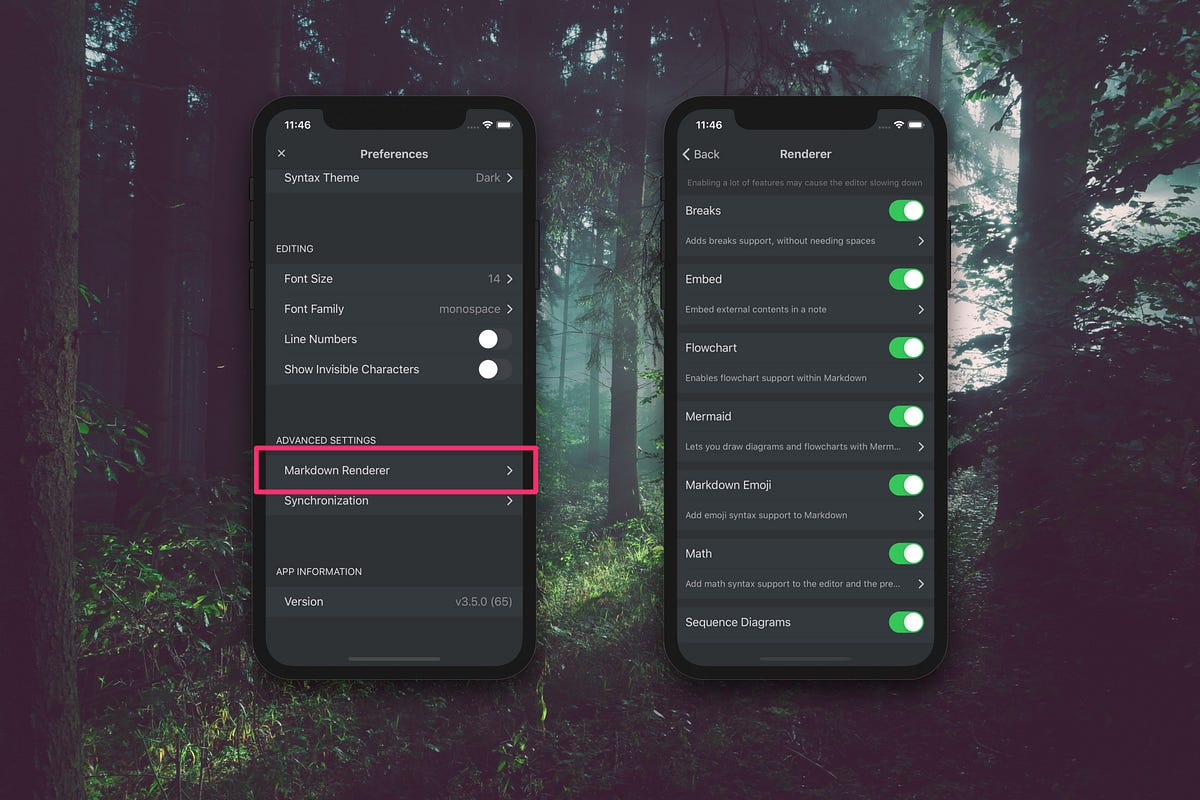
Go to Preferences from sidebar. You will find ‘Markdown Renderer’ menu in the Advanced Settings section as you can see in the above screenshot. You can toggle each option by tapping a switch on the right side of the option. Tap the description to see the detail of the option. Enjoy!
What the mobile app has got evolved in this 3 months
In addition to the plugin support, I would like to mention that there are also a lot of new features, improvements and bug fixes that have been added to the mobile app in this 3 months. See the version history here for more detail. Here is a summary:
New features
- Notebook submenu — It helps you find notes in a notebook by status and tags efficiently.
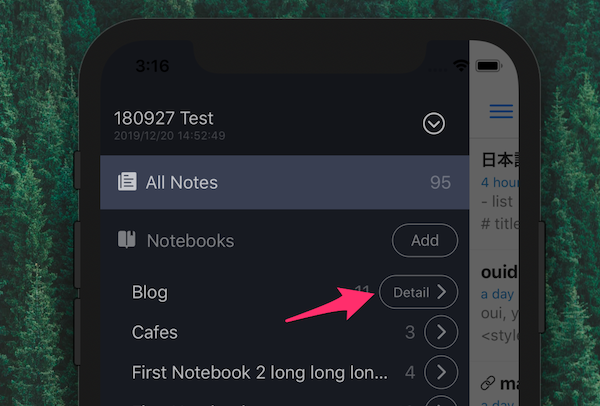
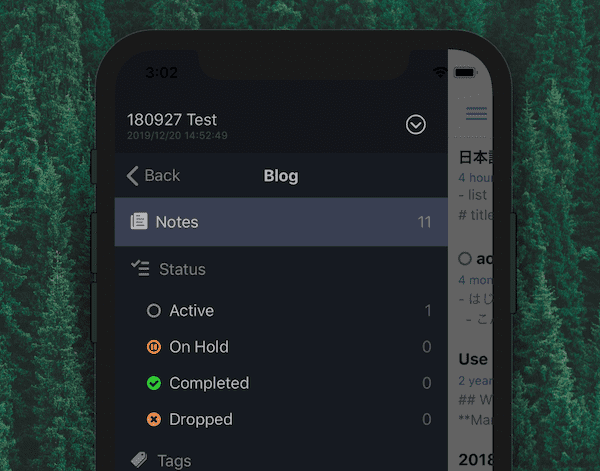
- Revision history — It lets you restore old edits.
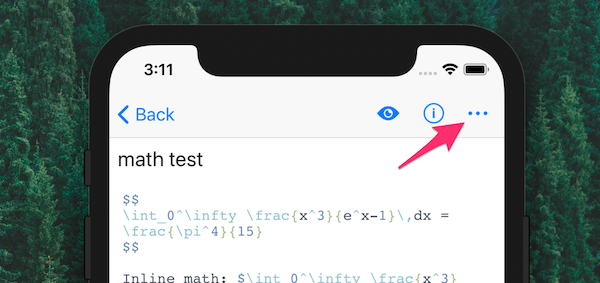
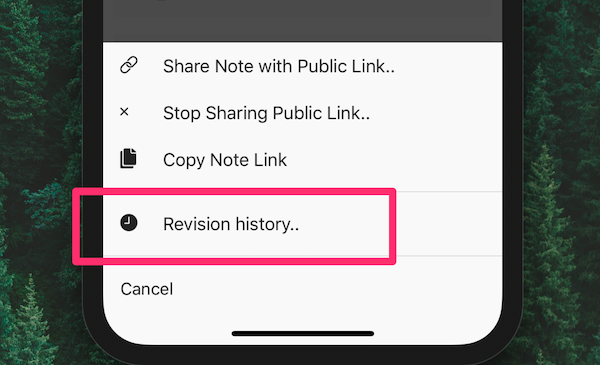
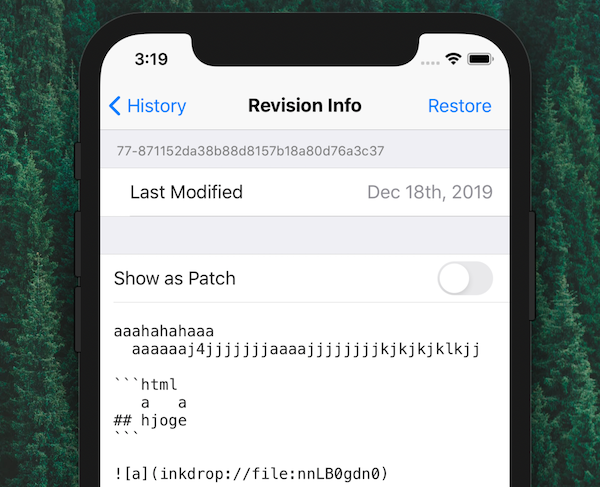
- Global search support
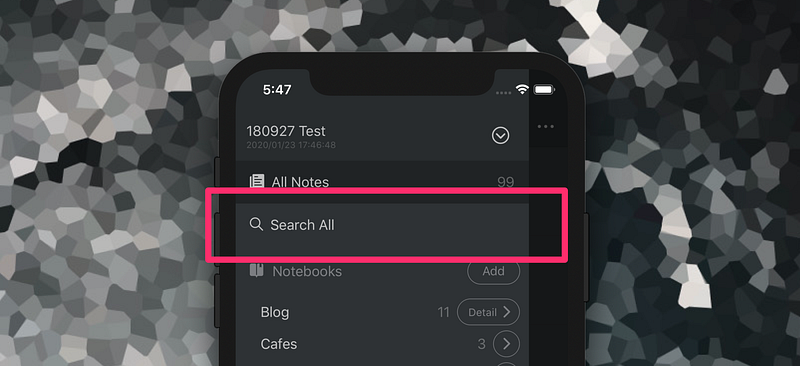
- Selecting multiple notes
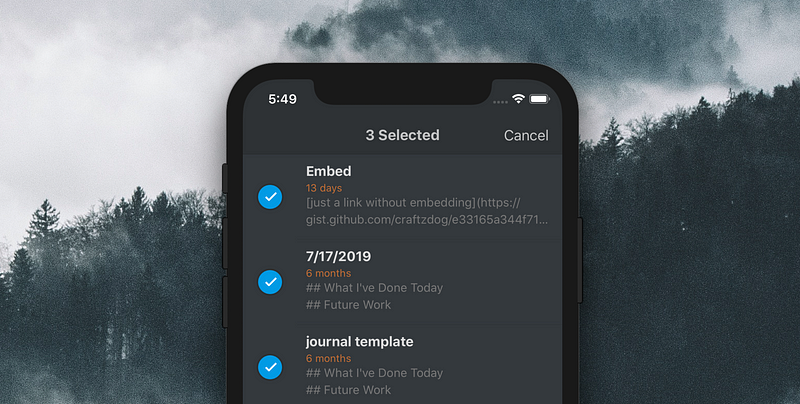
- Highlighting tables and codeblocks in the editor
- Long-press the note list item to show the note information screen
- Duplicating notes (Thanks James)
Improvements
- Show the editor when created new note
- Show error message when failed to load notes
- Better UI performance
- Faster full-text search
- Better UI performance on side bar
- Support deleting the local db and syncing from scrach
- Support dark theme for editor toolbar
Bugfix
- Inserting images not working
- Toggling checkboxes not working (Thanks Shota-san)
- Some memory leaks in data sync
- Flashy modal screens
- Cursor won’t place correctly when scrolled down in your note (Thanks Sceptic)
- Settings screen not working properly (Thanks Otawara-san)
- Editor not updating when the note is updated via sync
- Revert changes regarding checkpointers of data sync which might have been causing that some notes won’t be synced in some cases
- Avoid updating mde while composing CJK
- Avoid unnecessary re-renderings for error boundary
- (Android) Removing lines won’t work properly (Thanks Y_Ho)
That’s it. Now, the mobile app has almost equivalent functionalities as the desktop version. I hope you enjoy it :)
I’ll focus on marketing in February
I guess I am making a good progress at a good pace recently, while maintaining the desktop version and publishing YouTube videos and blog posts. I haven’t caught a cold so far (My wife had a cold and was sick in bed for a few days though). Well, I’ve got a lot of things to share on my blog and YouTube, so I would like to focus on publishing next month. Keep in touch!
Thank you for all your support!
Homepage: https://inkdrop.app/
Send feedback: https://forum.inkdrop.app/
Contact us: contact@inkdrop.app
Twitter: https://twitter.com/inkdrop_app
Instagram: https://www.instagram.com/craftzdog/