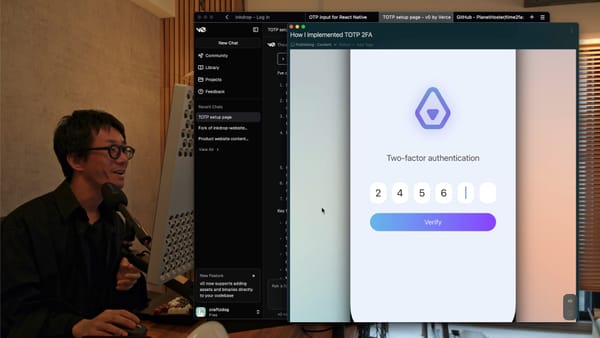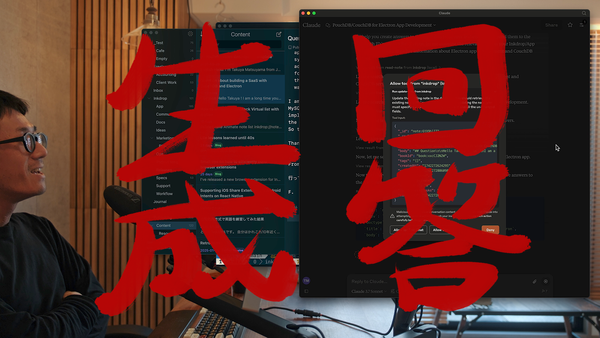Inkdrop Mobile v2 Has Been Released
Hello there. I’m Takuya (craftzdog), the author of Inkdrop.
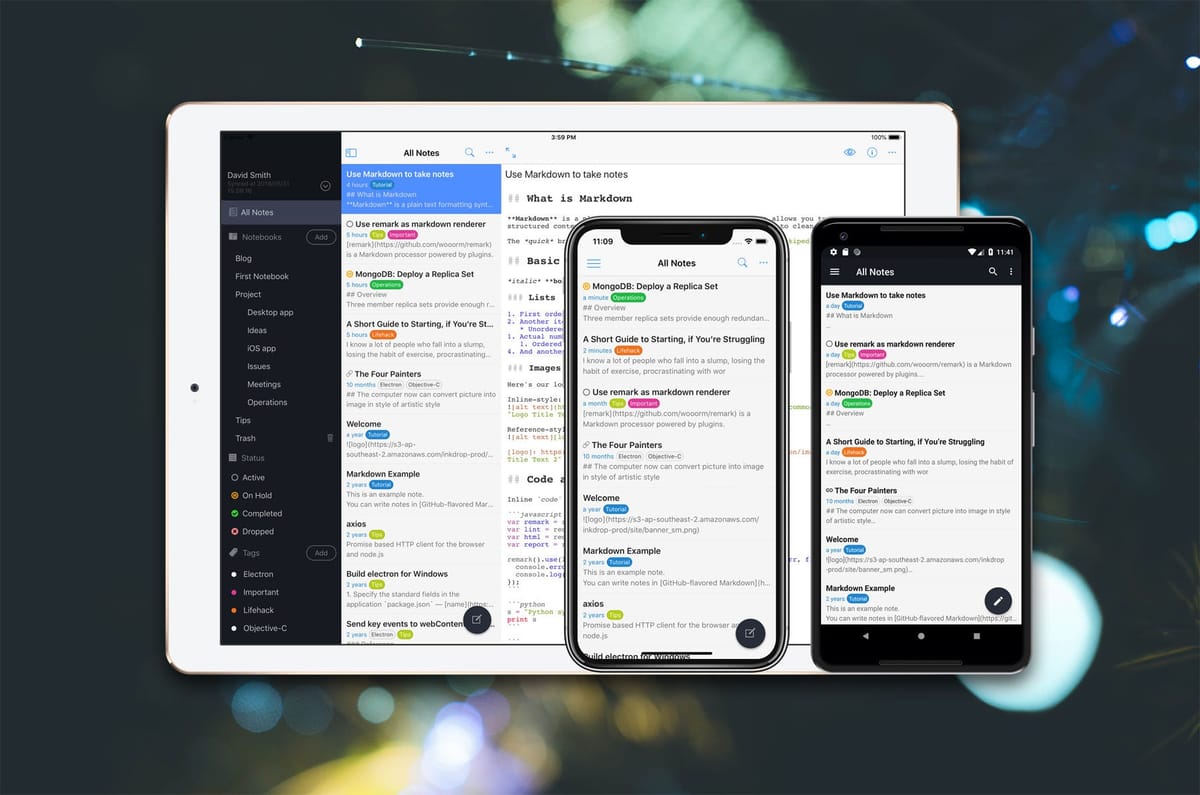
Hello there. I’m Takuya (craftzdog), the author of Inkdrop.
After having the private beta testing and thanks to all your feedback, today I’m so excited to announce that new mobile app is now officially available! I appreciate all your help. It has been built completely from scratch and has greatly improved features while ensuring its stability. Let me show you major changes.


What is Inkdrop?

Inkdrop is a note-taking app which has a robust editor designed to be the most convenient and natural way to make technical notes for your daily hacking in GitHub-flavored Markdown. It’s built with simplicity in mind. The whole product is built by me, only a single developer. This project is my challenge as an indie developer to make a profitable product at a healthy pace. I’m blogging my all strategies that I took throughout this product so that they would be helpful for other developers to launch personal products. Please visit our website to learn more about Inkdrop:
Built Completely from Scratch
While hacking you are basically on your laptop or PC. However, portability is important for many people. You want your notes always accessible regardless of where you are. So I have been working hard on improving the new mobile version over 6 months.
The previous version of the mobile app was an incomplete work. It just works — you can read and write notes, but there were a lot of features necessary to be fixed and improved. That’s because it was the first time I built an mobile app with React Native. I have learned a lot from it and you will find how much its quality has been evolved. I hope you enjoy it!
The first-class Android support
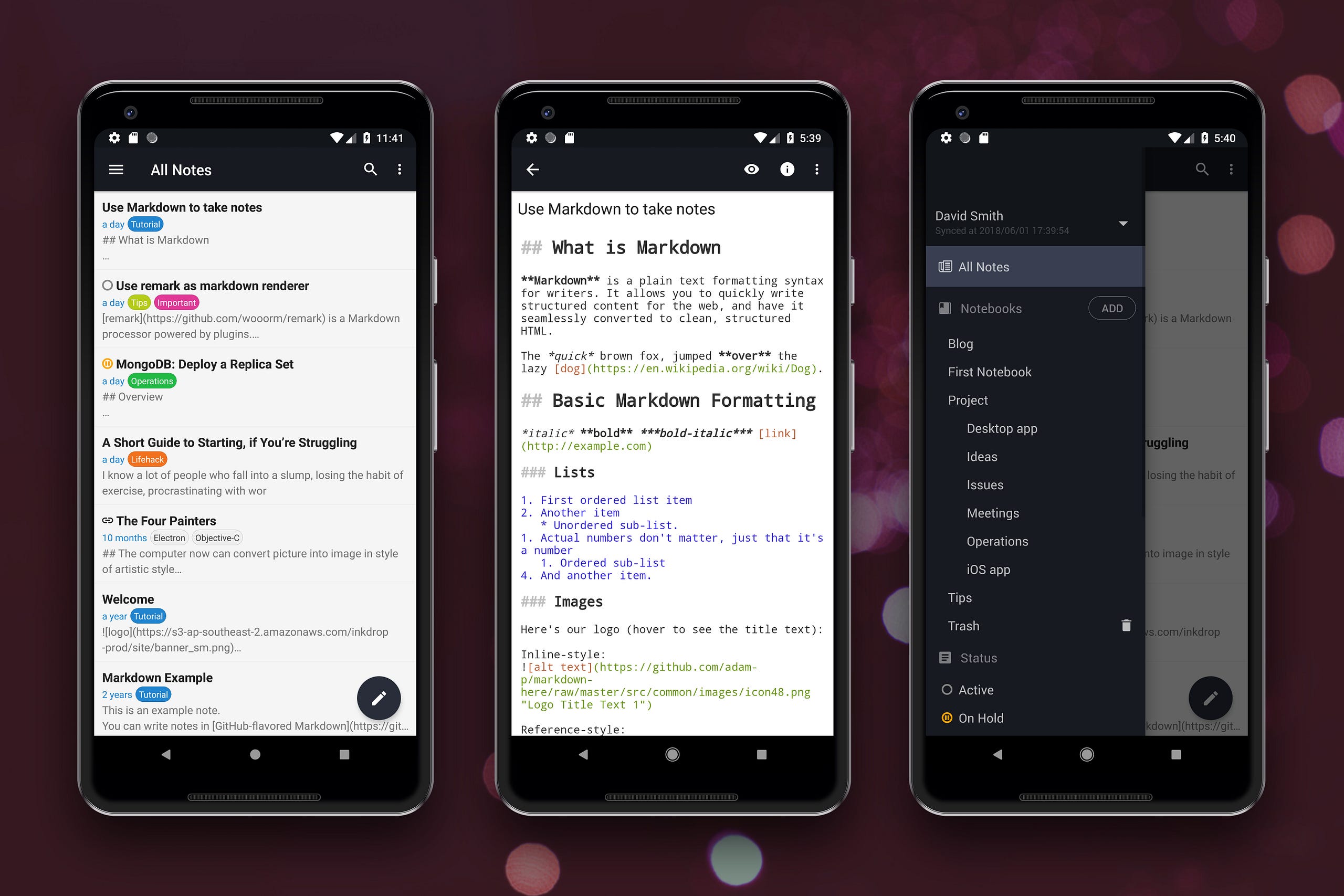
As you can see, the app follows Material Design, which gives very natural look-and-feel for Android users. The editor supports useful set of features to help you write Markdown such as toolbar, syntax highlightings in code blocks, continue-list, inline image widgets, etc. This is a huge improvement from the previous version. You can edit your notes like a boss!
Full Tablet Support

One of the work that I love in this release is tablet support. It has got quite comfortable to use on your tablet because the UI looks similar to the desktop version. Of course, you can toggle side bar and note list, which lets you focus on reading and writing note in distraction-free. It supports split view mode on iPad that enables you multi-tasking with various apps, like taking a note while browsing web pages!
Dark Theme

I know you love dark UI — get the beautiful authentic dark power in your hand. 😈
And More!
Lots of improvements are included out of the box:
- iPhone X Support
- Fast Editor Loading
- Background Full-text Search Indexing
- Image Attachments
- Sharing Note on the Web
- Custom Database
- Line Numbers
- etc.
Please enjoy your note-taking anywhere, literally.
- Follow me on Twitter