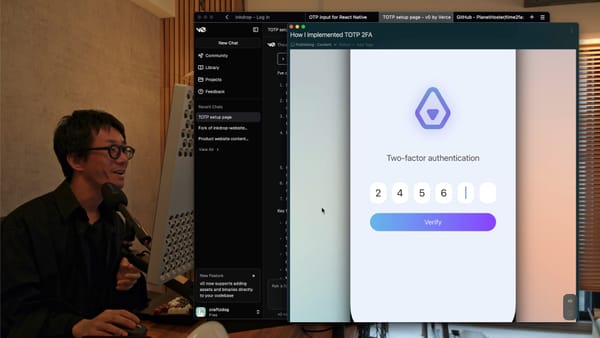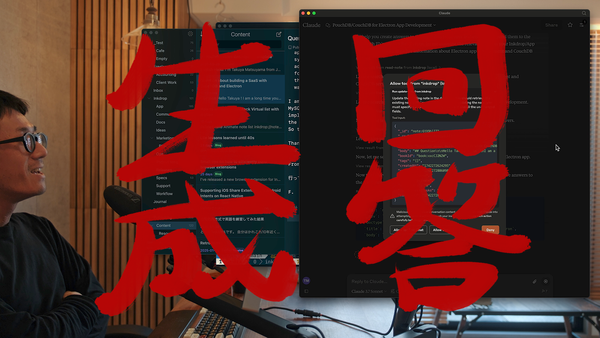Inkdrop Now Supports Publishing Notes on the Web
Here is just an update information. Inkdrop’s development has had a good progress with many improvements and bug fixes along the current…
Here is just an update information. Inkdrop’s development has had a good progress with many improvements and bug fixes along the current roadmap. I appreciate all your support with bug reports and suggestions!
By the way, I would like to talk about new feature supported in v3.8.0 which has been released at Aug 19th yesterday. This feature comes in handy if you are working on a team project or just passing along useful tips to friends. It is available to use on the desktop app only for now but will be also available on the mobile app. Check out the change log of v3.8.0 which I published as an example.
Steps to Publish Notes
First, open a note you wish to publish and then click “Share Note” button on the top right corner of the window.
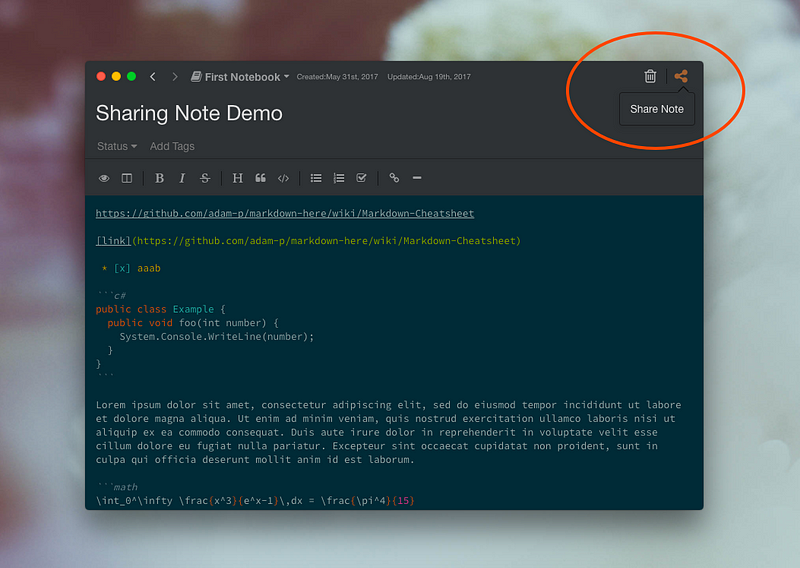
You will see a dialog which confirms you share the note on the web. Press “Share” button to proceed.
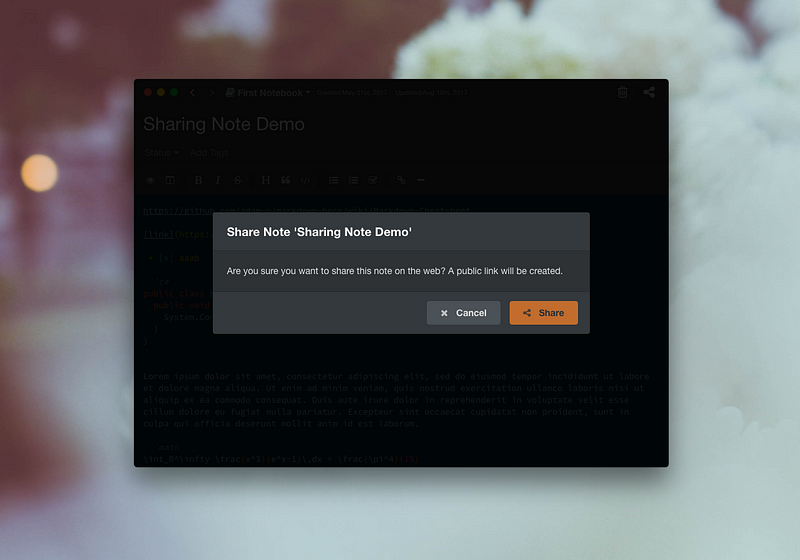
Then, a public link for the note is created. You can view the note on your browser by clicking the URL displayed.
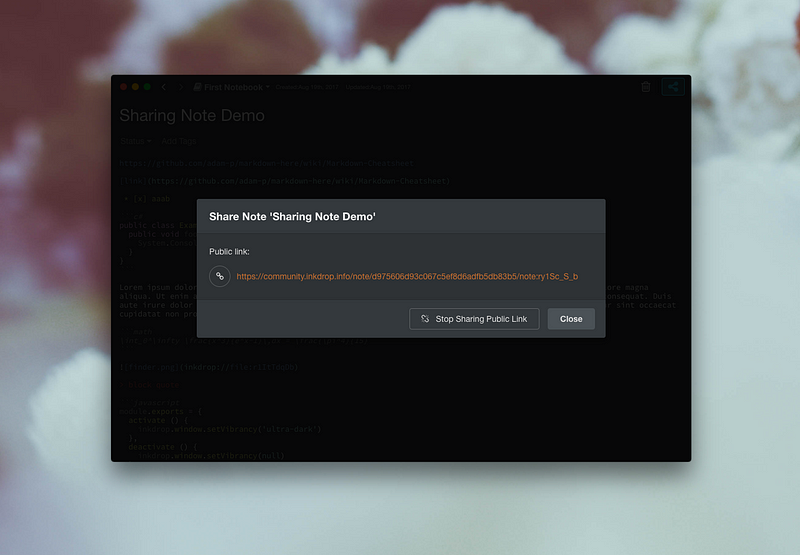
Notice
The note may not be correctly displayed on your browser if you opened too quickly after creating the public link as the synchronization of your database didn’t complete yet. Please try it again after a few moments.
Images on external sites are prohibited because of the security reason. Please use attachment images if you want to insert images in your notes.
Possibility of Providing Own Cloud Service
There is a milestone only remained in the current roadmap, which is a feature to import notes from Evernote. I will also work on other features while considering priorities. After completing it, new roadmap will be announced.
(Just between us…) I have an idea which I came up with recently and would like to give it a try. That is, I think it’s useful if you could write blogs with Jekyll and Inkdrop Data Access API. Jekyll is a popular blogging tool often hosted on GitHub Pages and it allows you to write articles in Markdown. In short, it’s just .md files for each articles so all we need is a tool for exporting notes of specified notebook as Markdown files for Jekyll. That’s very simple, and it’s useful to share your tips and ideas easily on the web. Jekyll can be deployed not only GitHub Pages but also Netlify for free, so you can choose one of hosting services as you like. It’s also great that the design is fully customizable. Yep, it’s just between us…OK?
So, that’s it for now. Thanks for reading it. Keep in touch for the future releases!