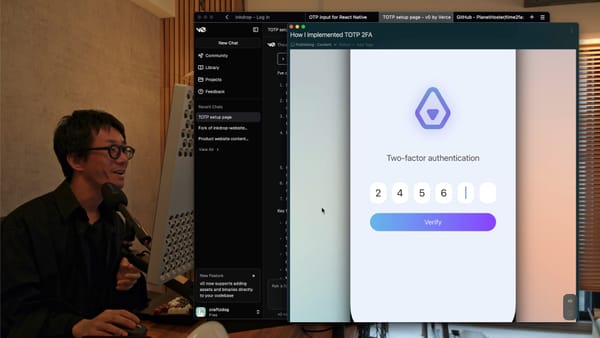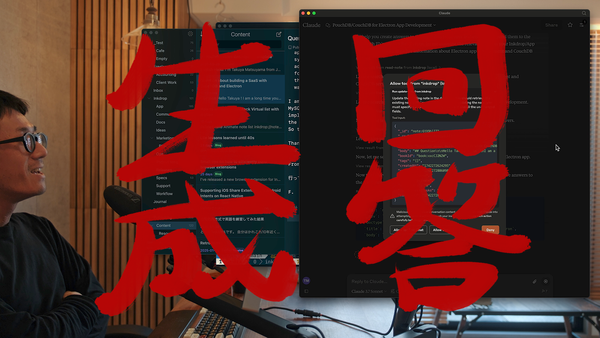Inkdrop v0.5.0 Release Notes
Thank you for your bug reports and feedback. This update includes the following resolutions:

Thank you for your bug reports and feedback. This update includes the following resolutions:
- New feature: Toggling Sidebar
- New feature: Distraction Free Mode
- New feature: Resizable sidebar and note list
Introducing Distraction Free Mode
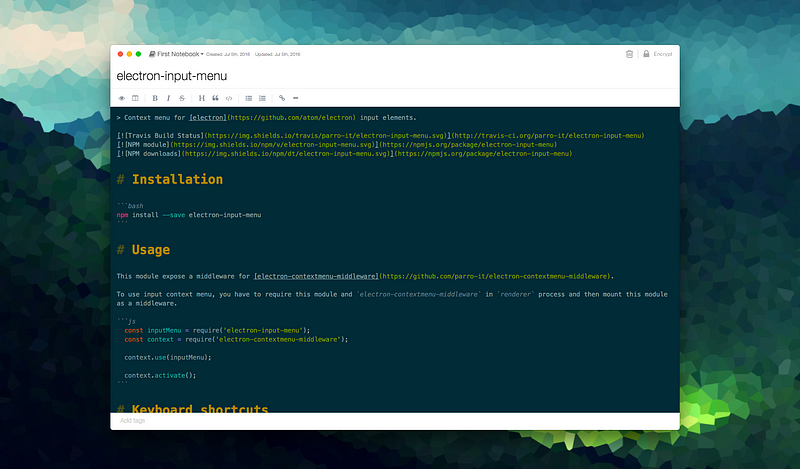
This mode would make writing more easier and focused. You can toggle it by pressing ⌘+⇧+D on MacOS, Ctrl+⇧+D on Windows and Linux.
Toggling the sidebar is also possible with ⌘ or Ctrl+/.
—
Download now: https://inkdrop.app/
Send feedback: https://github.com/inkdropapp/forum/issues
Contact us: contact@inkdrop.app
Twitter: https://twitter.com/inkdrop_app