Inkdrop v0.8.0 Release Notes
Thank you for your bug reports and feedback. This update includes the following:
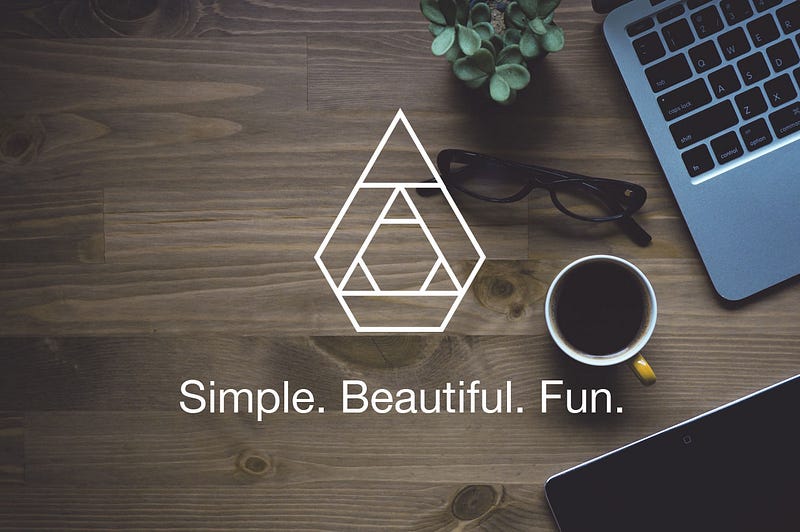
Thank you for your bug reports and feedback. This update includes the following:
- new feature: Custom sync database
- new feature: Local only mode (Don’t sync in the cloud)
- new feature: Keybindings Customization
- improvement: WIP: Plugin system (80%)
- improvement: Open the first note on switching book
- bugfix: Editor keybindings are not working in some cases
- bugfix: Application menu is hidden by default on Windows
- bugfix: Better font renderings
Sync with your own database server
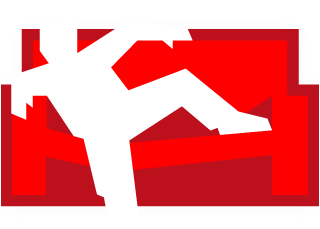
From this version, you can configure Inkdrop to sync your data with your server which is compatible with CouchDB. Steps to set up the server are very simple:
- Install CouchDB in your server (or laptop, anywhere)
- Create a database for storing Inkdrop data
- Add security configuration to the database if you need (recommended).
- Copy the URL to your database (e.g., http(s)://user:password@hostname/database-name)
- Paste the URL into the ‘Address’ field at Sync pane in Preferences:
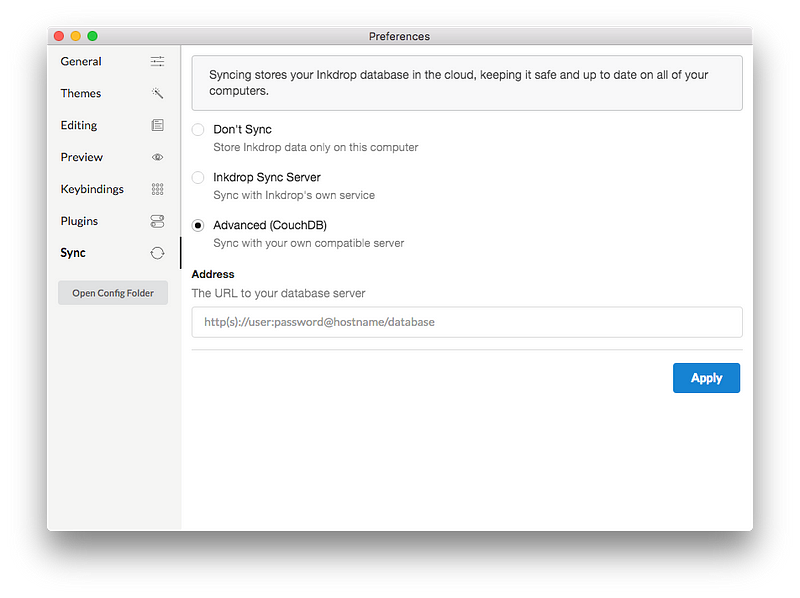
Or, you can simply create a DBaaS account like Cloudant which is compatible with CouchDB, supports SSL and has also free-tier.
Inkdrop Sync Server is also compatible with CouchDB
That means you can already access your data via its API. I’m planning to publish documentations about how to access to the server and how to manipulate notes programmatically.
Keybindings Customization
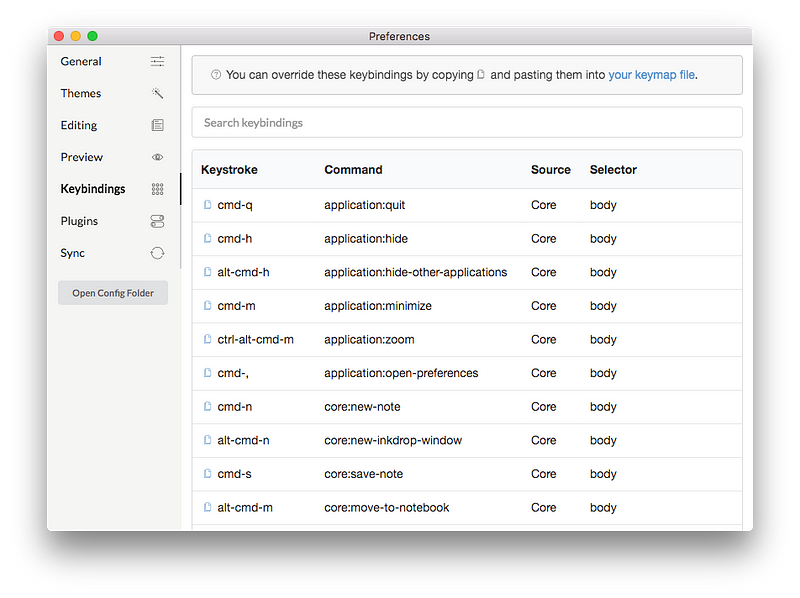
In the preferences window, you can check what commands are available and can override their keybindings with your keymap file.
—
Download now: https://www.inkdrop.app/
Send feedback: https://github.com/inkdropapp/forum/issues
Contact us: contact@inkdrop.app
Twitter: https://twitter.com/inkdrop_app




