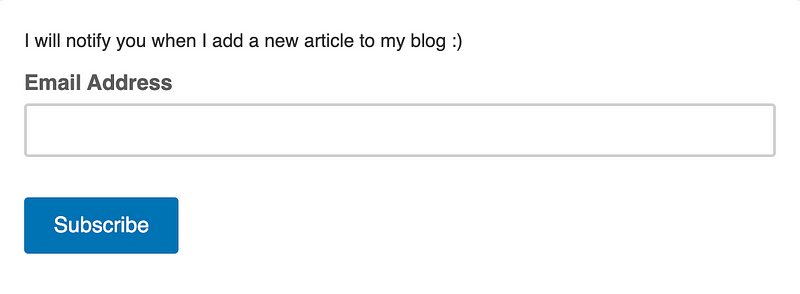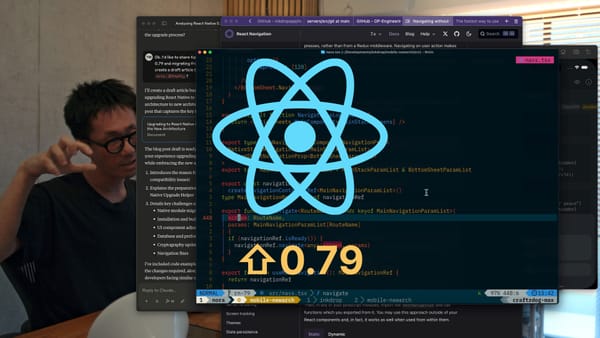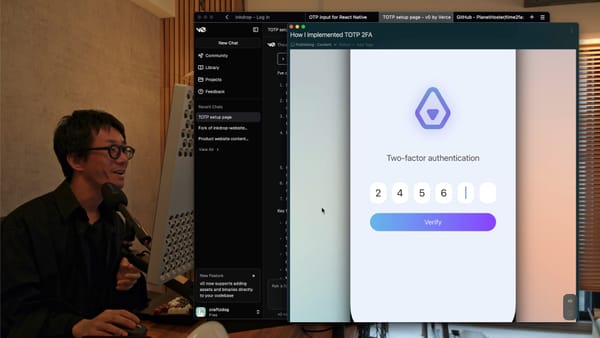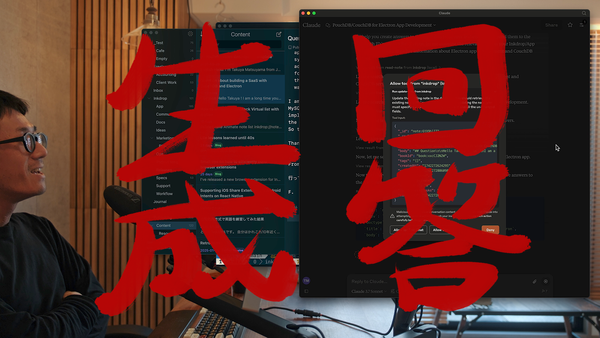Lubing my Keychron K2V2 to get a better feel and sound
Since I started my tech YouTube channel, I’ve been always thinking of how to improve the video quality. Speaking of the keyboard, I’ve been…

Since I started my tech YouTube channel, I’ve been always thinking of how to improve the video quality. Speaking of the keyboard, I’ve been using Keychron K2 (Brown switch). While I love the design, its typing sound is kind of loud and I don’t like it. Some people complained about it in the comment section of the past videos, like “You destroyed my ears” (lol). Last year, Keychron has released Keychron K2 V2 with a hot-swappable option. That was great news because you can change the switches as you like without desoldering. I found that there is a technique to make the key sound smooth and quiet by lubing the switches. I also found that yellow switch sounds nice for me after listening to the sound comparison here. So, I bought a hot-swappable Keychron K2 and Gateron yellow switches. Then, I bought the tools required to lube, such as a switch opener, gem holder, and, of course, lubricant. I heard that Krytox GPL is usually recommended. In Japan, you can buy them online at Yushakobo (遊舎工房). Here is a lube kit:
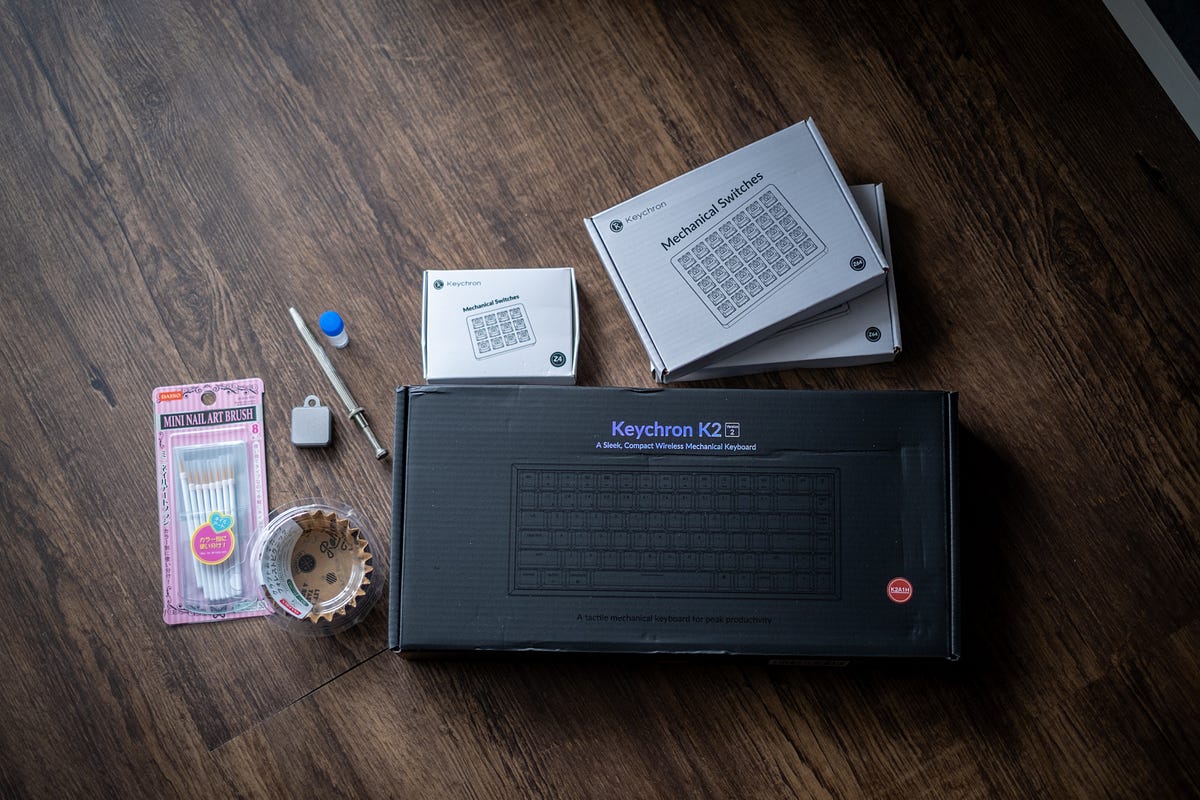
The hot-swappable edition of Keychron K2 comes with white and black keycaps, which look cool.


Here is Krytox GPL 1.8ml:

Switch opener:

Gem holder:

Pull apart the switch
By using a switch opener, you can easily pull the switches apart like so:


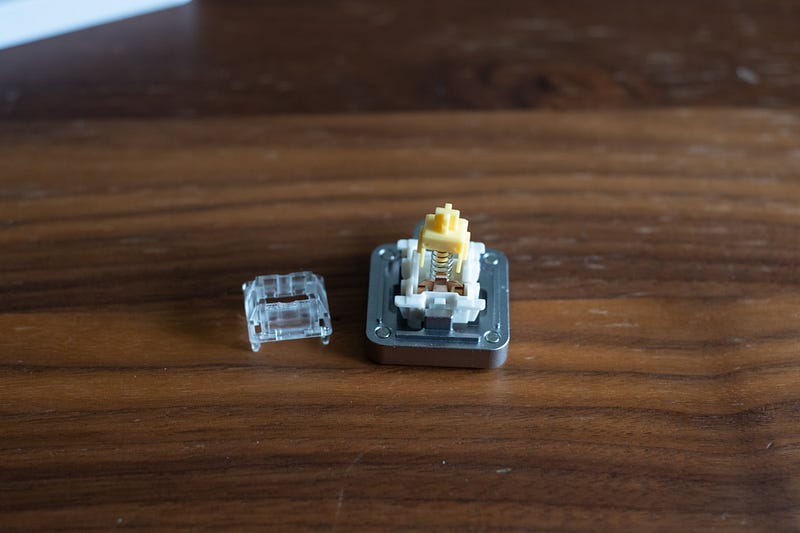
Lube the switch parts
Since the switch parts are so small, you have to use a small brush like micro applicator to lube them.


Lube the lower housing.

Lube the spring:

Hold the stem with the gem holder:
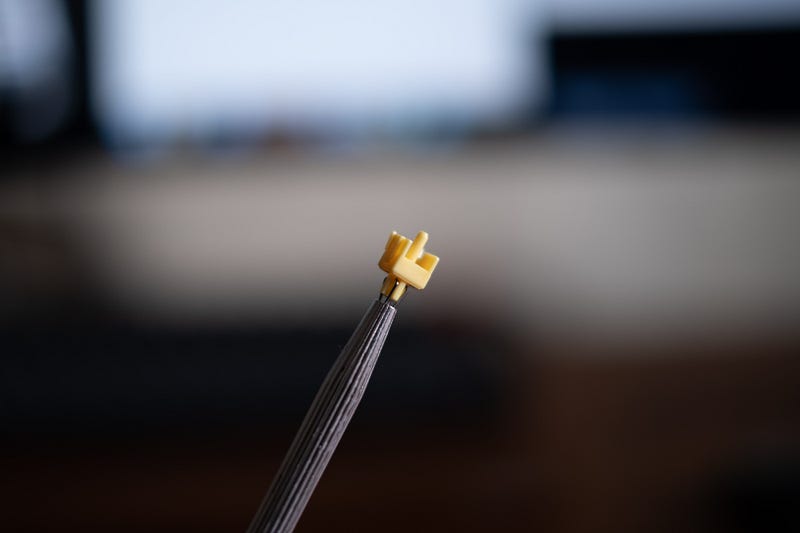
Lube the stem:

Lube the upper housing:

Repeat the steps…

Add a sound absorber inside the keyboard
This mod will reduce the vibration noise of your keyboard. First, remove the switches and unscrew and take apart the keyboard.


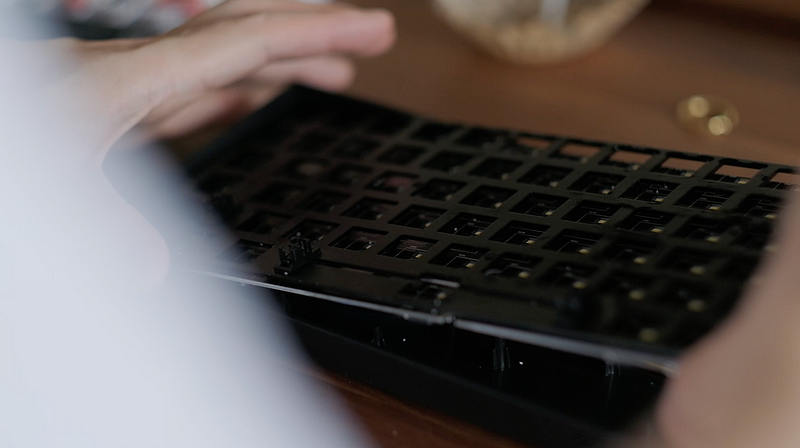

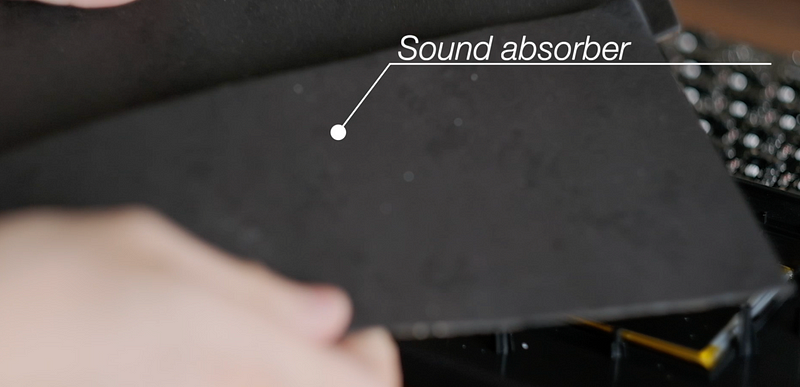
I bought a sound absorber at Amazon.co.jp, which is called Otona-sheet. You can cut it as you like and put it to things like an outdoor unit of the air conditioner and a washing machine. Put it to the bottom of the keyboard like so:

Put the keyboard together, plug it in, and test. Works fine!

Install switches into the keyboard
Now the switches are lubed and the keyboard vibration got silenced, it’s time to install the switches back into the keyboard. As it’s hot-swappable, simply press them into the sockets:
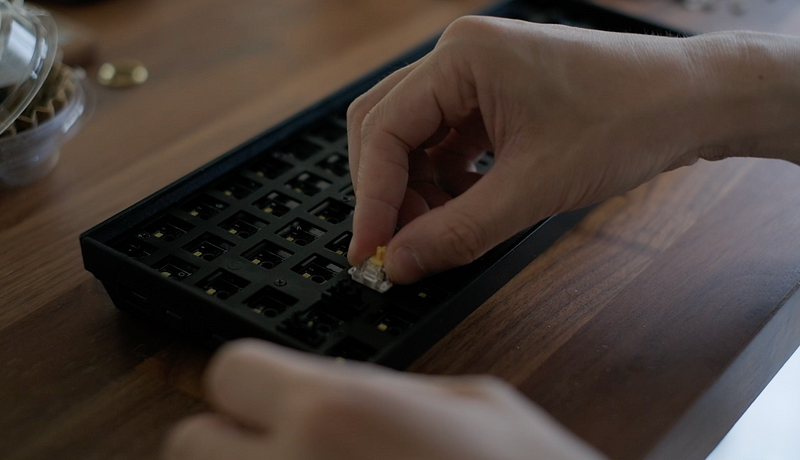

Sound test: This is so quiet!
I uploaded a quick sound test so that you can hear how it got improved:
I’m so happy about how quiet it is! Lastly, I swapped the white keycaps with the dark gray ones of my old Keychron. It’s beautiful:

That’s pretty much it!
I hope it’s helpful for improving your typing experience.
Follow me online
- Check out my app called Inkdrop — A Markdown note-taking app
- Twitter https://twitter.com/inkdrop_app
- Blog https://www.devas.life/
- Discord community https://discord.gg/QfsG5Kj
- Instagram https://instagram.com/craftzdog