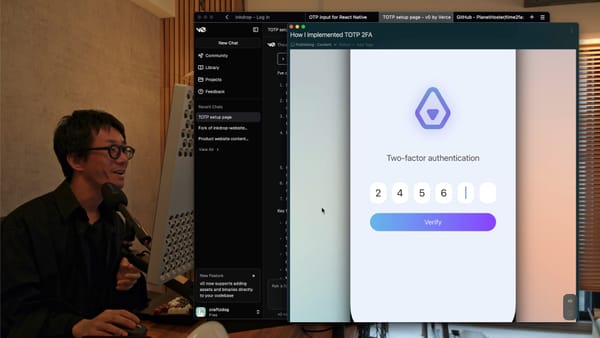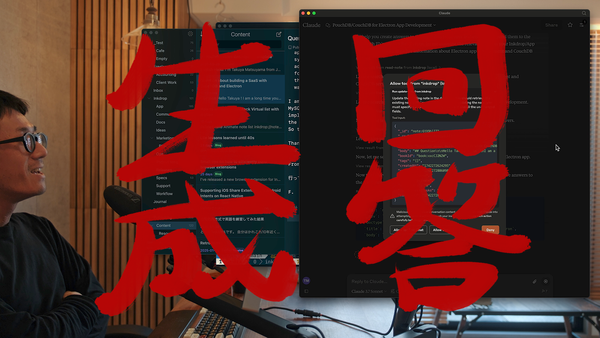🤘 Printing / PDF export / Improved syntax highlighting / RPM package
I’m excited to announce v3.12.0 which has been released yesterday. It has a lot of great improvements. Let me introduce each of them!
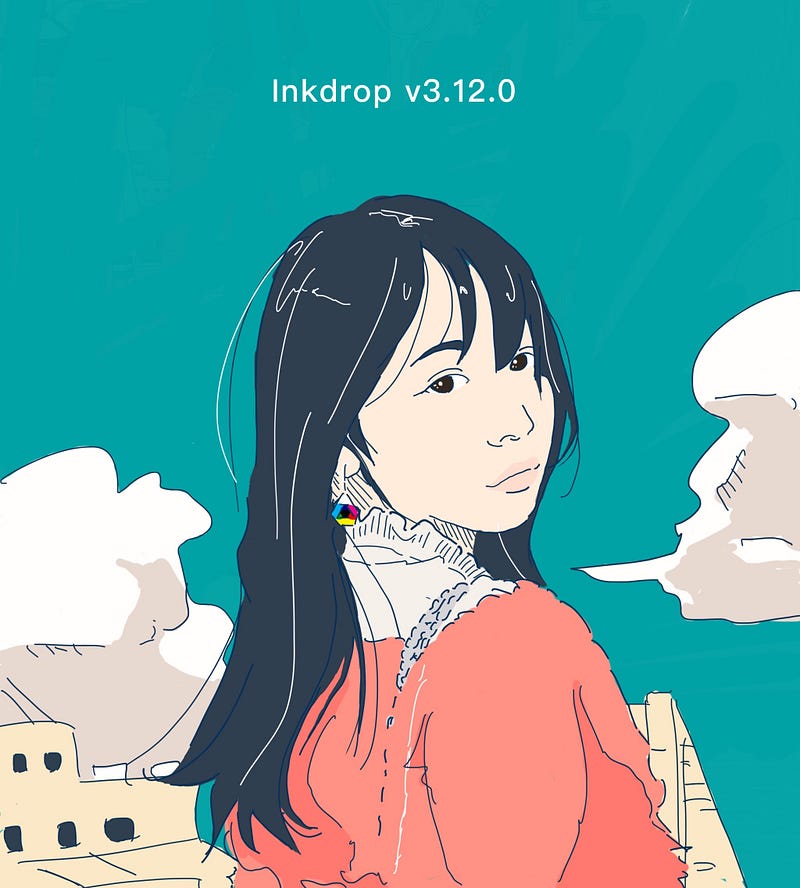
I’m excited to announce v3.12.0 which has been released yesterday. It has a lot of great improvements. Let me introduce each of them!
Improved Syntax Highlighting
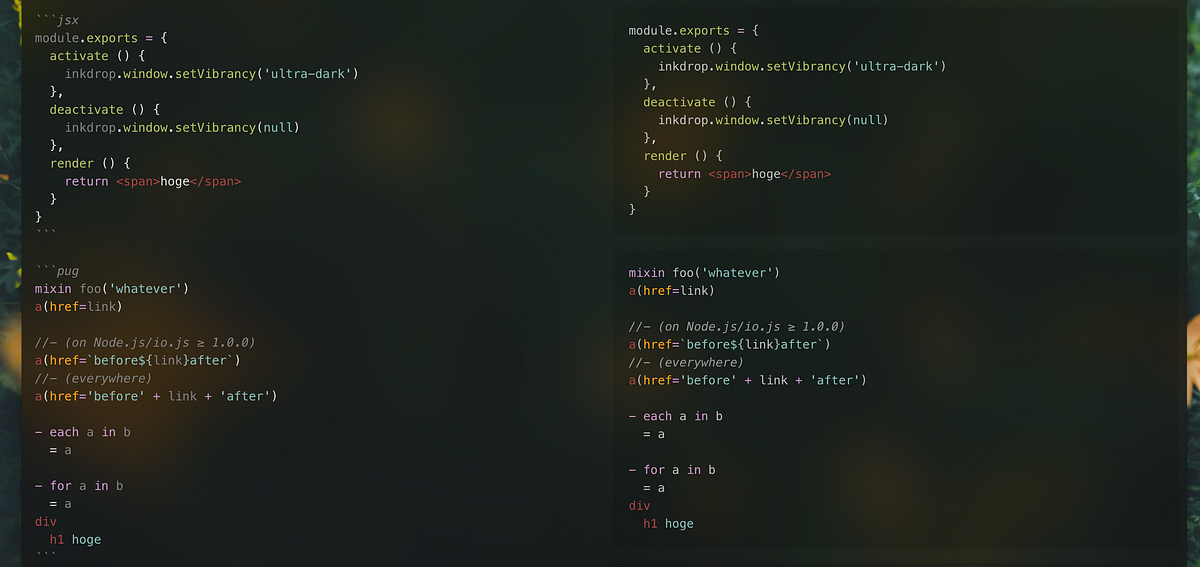
Some people said me it’s confusing and annoying that the syntax highlighting runs differently between the editor and the preview. This is because the preview doesn’t use same module for it, and uses highlight.js instead which is a major syntax highlighting module. On the other hand, the editor is based on CodeMirror. That was causing the inconsistency. Anton has pointed out recently:
The problem is that highlight.js doesn’t support some languages that the editor supports, such as JSX and Pug. I answered it was by design but I just came up with an idea that “what if the preview used CodeMirror’s engine, too?” Now it’s an obvious approach but I just couldn’t because Google didn’t suggest that when searching with “JS syntax highlight”
Now, it just worked, as you can see. Though some languages are dropped (see CodeMirror’s supporting langueages and highlight.js’s) but I guess that’s not a big problem because they are kind of minor ones than JSX or Pug. If you would like to add a language support, you can create a plugin for it.
This idea will work for implementing new mobile version that I’m working on now. Thanks for giving me a change to think of it.
FYI: A React component for syntax highlighting utilizing CodeMirror is open-sourced: https://github.com/craftzdog/react-codemirror-runmode
Exporting Now Supports to Render Extended Markdown
Inkdrop provides several Markdown extensions such as math and sequence diagrams. These are plugins that extend rendering Markdown. The export-as-HTML feature is also implemented as a plugin. The problem was that it ignored Markdown extensions when it renders notes as HTML. Thanks to remark’s modular system, I managed to let it use installed plugins during the exporting process. Now you can get diagrams rendered in the output HTML.
PDF export and printing
As the problem to support exporting extended Markdown was solved, supporting PDF export and printing became much easier to implement. Electron provides PDF export and printing by default, so it’s just about the destinations to support.
As it is kind of basic feature which this kind of apps should support, I’m glad to ship it!
RPM package
Recently Phillip suggested me to provide RPM packages:

Inkdrop officially was supporting only Ubuntu for Linux platforms. I was afraid that supporting more Linux distributions would be so hard because its build process is unofficial in the Electron community. But I found electron-installer-redhat which allows to build an RPM package for redhat-based distributions. I tried it and Phillip reported it worked on Fedora 26 machine.
That’s great to know Inkdrop now runs on Fedora machines. I decided to provide rpm packages for the future versions. But please note that running it on linux distributions other than Ubuntu is not guaranteed to work. You have to solve problems by yourself if you encountered.
Thank you for all of your support!
Download now: https://www.inkdrop.app/
Send feedback: https://forum.inkdrop.app/
Contact us: contact@inkdrop.app
Twitter: https://twitter.com/inkdrop_app